Best 6 Free VTuber Software for 3D and 2D Model Maker Tools for Beginners to Craft a Digital Persona

A comprehensive list of the best free VTuber software for 3D and 2D model makers is essential for aspiring creators eager to navigate the virtual persona landscape. As the VTuber trend continues to soar in popularity, this article will equip you with the tools needed to start your journey. Among the leading agencies are Nijisanji and hololive production, each home to talents adored by fans worldwide. While Nijisanji excels in live 2D VTuber streaming projects, hololive production boasts a diverse range of 3D VTubers with a sizable following like Gawr Gura (がうる・ぐら) and Houshou Marine (宝鐘マリン). However, it’s important to note that the scale varies significantly between agency-supported VTubers and independent ones, making it possible for anyone to join the VTuber community with the right resources.
Following the beginner’s guide to creating a VTuber model, let’s explore top-tier VTuber model maker software solutions for individual VTubers.
How VTubing Works
To begin, you’ll need to devise a concept and craft the persona for your VTuber, covering aspects such as appearance, personality, and backstory.
Second, bring your VTuber to life by designing their 2D or 3D avatar with a VTuber model maker then add physics with bones and joints via a VTuber rigging software.
Next, prepare your setup by ensuring you have the necessary equipment, including a robust computer with a powerful processor, a top-notch webcam, and a high-quality microphone.
Then, install and configure your face-tracking and streaming software so that your VTuber model synchronizes with your facial expressions. Let’s not forget to test out the voice changer to make sure it matches the persona you determined in the first place.
Finally, actively engage with your audience while streaming content you’ve planned.
6 Best VTuber Software from Modeling to Streaming
1. The Best 2D VTuber Model Maker: Live2D Cubism
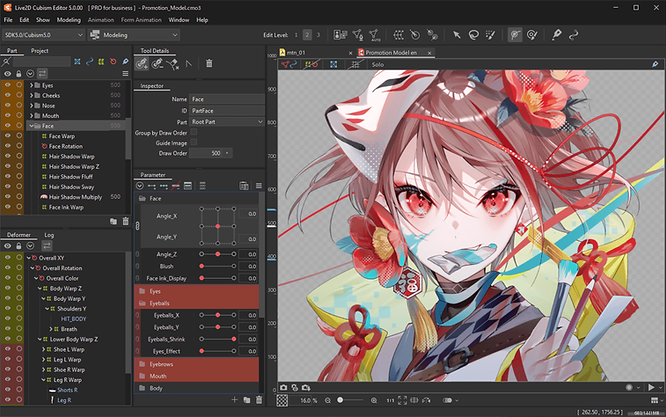
Live2D Cubism excels as the premier 2D VTuber model maker, offering comprehensive tutorials tailored to users of all skill levels in avatar creation. Learn about the Live2D glossary before you begin and familiarize with the shortcut keys. Available in two versions, it includes a 42-day trial for the Pro edition. Users familiar with Photoshop can seamlessly organize their creations using a group hierarchy within the Parts palette after importing their PSD files. Live2D Cubism also enables users to rig their VTuber models with a diverse array of parameters, offering extensive customization options. On top of that, the Live 2D community is rather diverse, you can consult and befriend like-minded creators no matter if you’re a novice or a pro.
- Official website: Live2D Cubism Editor
- Pricing: Free and paid
2. The Best 3D VTuber Model Maker: VIVERSE Avatar
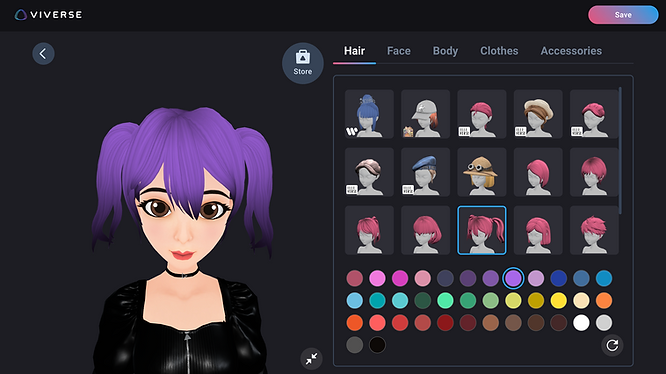
Among the myriad of 3D VTuber model creators, VIVERSE stands out by providing a fully free-of-charge service through its VIVERSE Avatar Creator. This VTuber model maker continually evolves with updates, allowing users to customize every aspect of their avatar, from outfit and cosmetics to accessories. Additionally, VIVERSE occasionally introduces limited edition items through collaborations with partners. The VTuber models generated are conveniently formatted in VRM files, ensuring compatibility across various social virtual reality platforms, enabling users to seamlessly export and utilize them.
- Official Website: VIVERSE Avatar Creator
- Pricing: Free
3. The Best 2D VTuber Face-tracking Software: VTube Studio
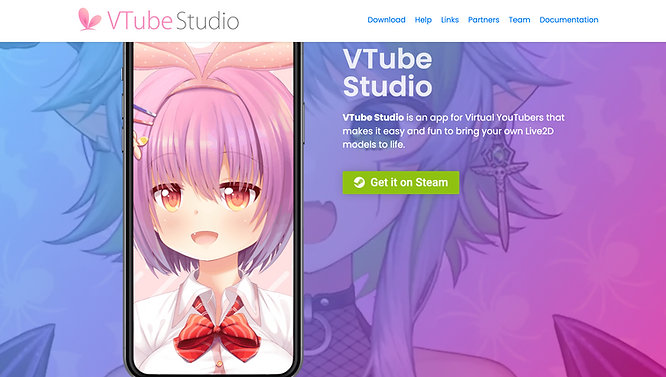
VTube Studio caters to a wide audience with its availability on iOS (iPhone/iPad), Android, and Steam (PC/Mac). It empowers users with versatile face tracking options, whether through webcam integration with OpenSeeFace or utilizing connected iPhone/Android devices. The software offers extensive control over Live2D models, enabling manipulation of features like eye-tracking, winking, and the latest addition, hand tracking. Furthermore, users can personalize their scenes by importing custom props (“items” or “assets”) and seamlessly attaching them to their Live2D models.
- Official website: VTube Studio
- Pricing: Free and paid
4. The Best 3D VTuber Face-tracking Software: VSeeFace

VSeeFace is a free VTuber software that caters to both non-commercial and commercial users, delivering precise face-tracking capabilities such as eye gaze, blinking, eyebrow, and mouth movements. Utilizing just a webcam, users can effortlessly control the camera’s rotation, zoom, and movement using their mouse buttons. Alternatively, when your VTuber model on PC is connected to the same network as your iPhone, the iFacialMocap app enables facial tracking. VSeeFace is equipped to both send and receive motion data, encompassing humanoid bone rotations, root offset, and blend-shape values, through the VMC protocol pioneered by Virtual Motion Capture. When both sending and receiving functionalities are activated, the transmission occurs subsequent to the application of received data.
- Official website: VSeeFace
- Pricing: Free
5. The Best VTuber Voice Changer Software: MagicVox
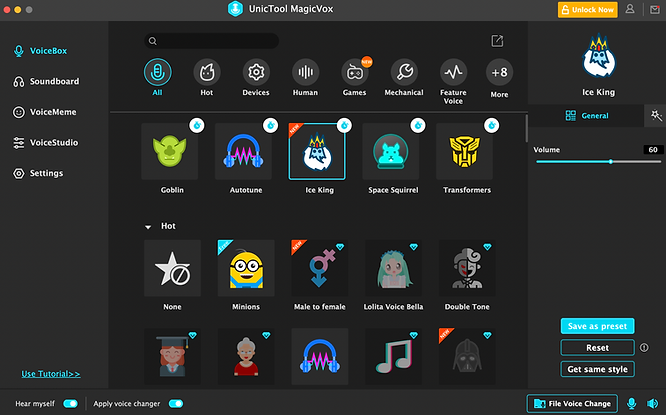
MagicVox is a VTuber voice changer that enables users to alter their voice in real-time. Boasting more than eight hundred voice and sound for various real-time social interacting scenarios, MagicVox requires an external microphone for an optimal experience. While many voice changers are reserved for paid subscribers, newcomers can begin their journey by experimenting with the daily rotating free voice option. Although the voice selections from VoiceBox may appear preset, users retain the flexibility to fine-tune the bass, mid-range, and treble to their liking.
- Official website: UnicTool MagicVox
- Pricing: Free and paid
6. The Best VTuber Streaming Software: OBS Studio

OBS Studio, the free and open-source software for video recording and live streaming, facilitates seamless streaming across major platforms like Twitch, YouTube, and Vimeo. It enables users to fine-tune audio levels and optimize video output for enhanced quality. Additionally, hotkey integration empowers users to manage streams efficiently, with options to mute sound sources, switch video outputs, and implement screen transitions using designated keyboard shortcuts. Moreover, activating Studio Mode provides the flexibility to adjust Scenes in the background without disrupting the viewer experience. In Studio Mode, users can simultaneously view the current Live Scene visible to viewers and edit Scene, facilitating smooth transitions and dynamic content management.
- Official website: Open Broadcaster Software
- Pricing: Free
Recap & Summarize
Embarking on the journey to become a VTuber may seem daunting, but with dedication and the right tools, it’s entirely within reach. With carefully selected VTuber software at your disposal, the possibilities are limitless. Picture this: a middle-aged man transformed into a lively, endearing high-school girl, or an introvert embracing a vibrant persona with unique flair. To kickstart your VTuber adventure, begin with VIVERSE Avatar Creator, then progress to incorporating physics and ultimately live-streaming to worldwide users. The path to VTuber stardom awaits!