What’s New in VIVERSE for Business: February 2024
As we begin to look forward to longer days and approach Spring, VIVERSE for Business is excited to announce a series of updates designed to enhance your spatial collaboration in virtual spaces with the help of AI. In the February 2024 release, we’re introducing various ‘Quality of Life’ improvements that expand the usability of the platform.
Let’s dive into what’s new!

Real-Time Translation and Speech-to-Text Transcripts
Powered by AI, VIVERSE for Business detects and translates user languages into one of eight supported languages (English, Traditional Chinese, Simplified Chinese, Japanese, Korean, German, French, and Spanish), ensuring seamless communication across diverse teams. Additionally, Speech-to-Text records conversations, converting them into organized meeting minutes sent directly to participants’ emails. These advancements make meetings more accessible and documentation effortless, enhancing productivity in your virtual spaces.
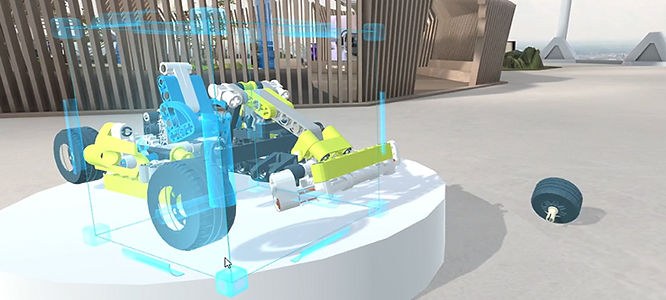
Interactive 3D Object Manipulation
Taking collaboration a step further, users can now interact with shared 3D objects within a VIVERSE environment. Users can manipulate 3D objects by zooming in and changing its orientation, enhancing the collaborative experience and allowing for a more interactive approach to design and review processes.
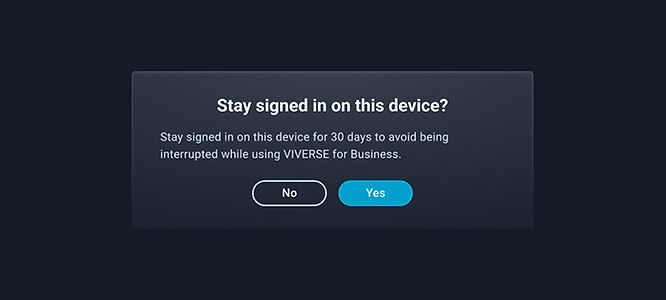
Usability improvements
VIVERSE for Business introduces key user experience enhancements: a “Remember Me” feature for hassle-free access so users don’t need to sign in every time, Microsoft Outlook event invitations for easy session reminders, and a first-person view on non-VR devices such as desktop and mobile for a more immersive experience. These updates simplify login, improve session organization, and enhance navigation, elevating the overall user experience.

Support for 100 Concurrent Users
In response to the growing demand for larger virtual gatherings, VIVERSE for Business now supports up to 100 concurrent users in a single space. This update opens up new possibilities for large-scale meetings, conferences, and collaborative projects, all within a spatial environment.
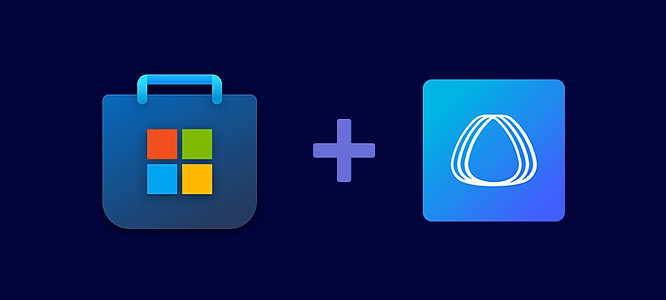
Now Available on the Microsoft App Store
Expanding our accessibility, VIVERSE for Business is proud to announce its availability on the Microsoft App Store. This addition complements our existing presence on Google Play and the Apple App Store, making it easier for users across all major platforms to access our spatial collaboration platform from a trusted marketplace.
Touch Screen Support on Windows OS
To make the VIVERSE experience even more intuitive, we’ve introduced support for touch screen monitors on Windows OS. This update allows users to navigate immersive spaces with simple touch gestures, making the experience as natural as using a smartphone or tablet. It’s particularly beneficial for users who prefer touch interfaces with large screens, offering them a more seamless and engaging way to interact with the virtual environment.
Learn more from our experts
What to learn more about VIVERSE for Business? To see these new features in action and discover how they can transform your business operations, we invite you to schedule a demo with our team of experts. They’re ready to guide you through the capabilities of VIVERSE for Business and answer any questions you may have.
For a more detailed understanding of these new features, we also recommend exploring our comprehensive User Guides. These resources are designed to help you make the most of VIVERSE for Business, ensuring a smooth and efficient experience for you and your team.
