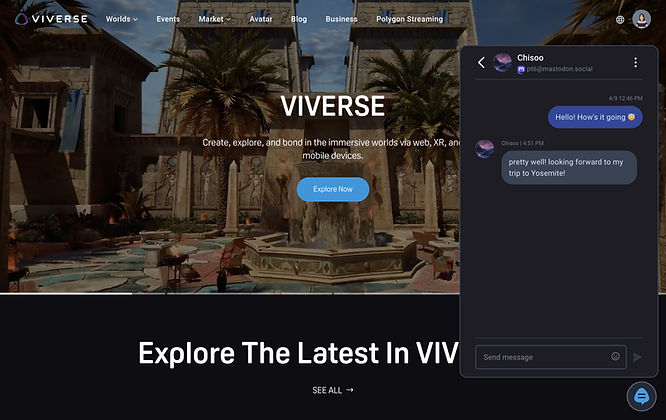VIVERSE Joins the Fediverse: Cross-Platform Connection Made Possible

The fediverse is a network of social media platforms, enabling users to seamlessly interact across different platforms. Unlike traditional social media, it offers complete control over privacy and data security. Powered by servers using the ActivityPub protocol, users can freely share and access content across instances. Each instance operates independently, fostering diverse communities without central control. This decentralized structure empowers users to navigate freely, maintaining control over their content and connections.
VIVERSE Becomes Part of the Fediverse
VIVERSE’s friend system adopts the ActivityPub, the social protocol endorsed by the World Wide Web Consortium. Now, we’re taking a step forward into the fediverse by integrating with Mastodon, one of the largest federated social networks. While it’s ideal for everyone to join VIVERSE for an immersive experience, if your friends prefer other federated social network, you can still communicate effortlessly with the community. Stay on your preferred platform and receive instant notifications whenever you get a message.
VIVERSE is committed to enhancing our social functionalities as we step into the fediverse in gradual phases, empowering creators within both the VIVERSE and fediverse community to seamlessly distribute and exchange their creations. With the upcoming rollout of the creator profile feature by the end of 2024, creations by VIVERSE creators will simultaneously debut on Mastodon. Moving forward, Mastodon users will have the ability to explore published content on VIVERSE.
How Does the Friend Feature Work on VIVERSE?
Upon logging into your VIVERSE account on the official website, you’ll notice a triangular chat icon positioned at the bottom right corner. Simply click on this icon, then input your friend’s user ID into the search box and click on “Add friend.” Send a friend request to your friend and once your friend request is accepted, initiate a chat by clicking on the chat button.
To ensure your friends on Mastodon servers can easily locate you, don’t forget to visit your profile settings and activate the option “Allow VIVERSE and Mastodon users to find me by my user ID.”
Connect with Friends on the Fediverse
Once logged into VIVERSE, locate and click on the chat icon at the bottom right corner, then follow these steps to connect with friends on the Mastodon servers.
Step 1: Enter your friend’s ID along with the instance name, and then click the “Add friend” button. You can connect with people on any Mastodon servers as long as their accounts permit external search. For example, when searching for your friends on the mastodon.social server, remember to add “@mastodon.social” after their IDs.
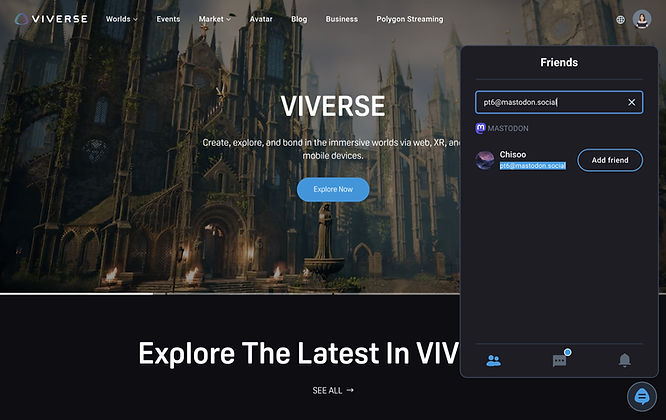
Step 2: Click on the “Chat” button to start chatting.
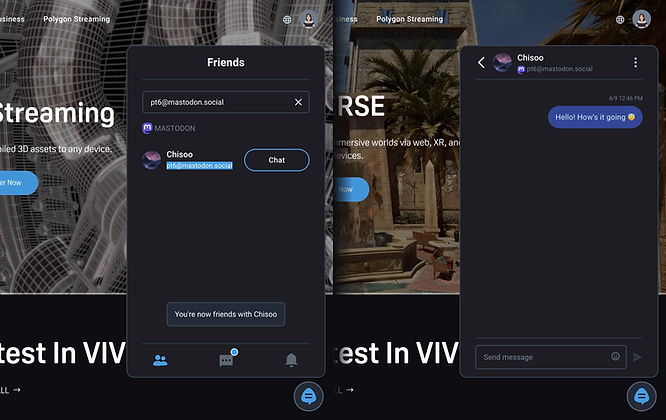
Step 3: Your friend on the Mastodon server will see your message in “Notifications.”
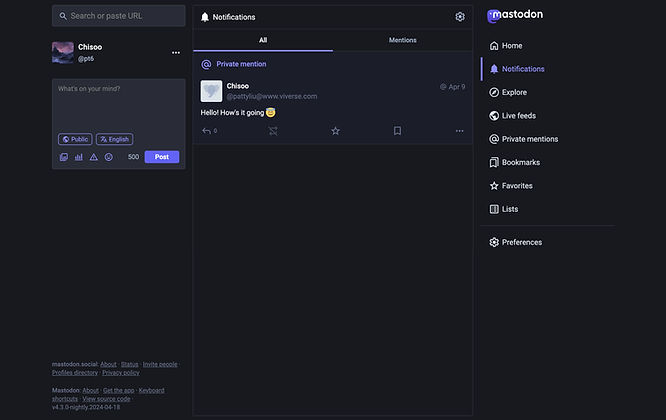
Step 4: Your friend on the Mastodon server can type a message on the text box on the left, then hit the “Reply” button.
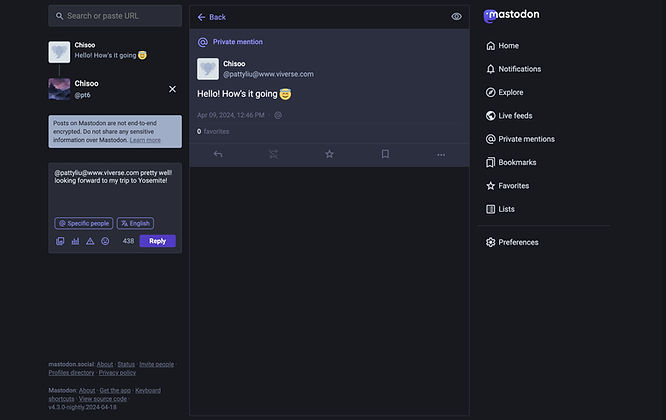
Step 5: Hit the chat button, and voilà, the conversation begins.