Top 8 Free AI Tools for Creating Stunning Avatars from Photos

The Rise of Avatar Generation Tools
The AI avatar market reached an impressive $5.9 billion in 2023 and is projected to grow by over 30% from 2024 to 2032. Users rely on AI avatar-generation tools to create personalized visuals, utilizing neural networks and style-transfer techniques. Personal branding benefits from these tools by offering consistent, stylistic representations across various media. Avatars also enable quick prototyping and immersive storytelling in creative projects. Additionally, Virtual Assistants and targeted marketing are transforming business content. In this article, we will explore the best free and freemium tools available for creating AI avatars.
How to Create an Avatar from a Photo: Criteria for Choosing the Best Avatar Tools
- Choose Your Tool: Start by selecting an avatar creation tool that suits your needs. Look for platforms with free plans or trials that allow you to explore key features before committing. Ensure the tool supports high-resolution exports or basic customization in its free version. Avoid tools with limited core functionality in free tiers, as they might not meet all your requirements.
- Upload Your Photo: Once you’ve selected your avatar creation tool, upload your photo to the platform. Make sure the image is clear, with good lighting, and well-cropped to focus on your face. This will help the tool process the photo accurately for generating your avatar.
- Choose Your Style: After uploading your photo, most tools will offer a variety of preset styles or themes. Select a style that fits the tone or vibe you’re looking for—whether it’s cartoonish, realistic, or something more abstract. The style you choose can greatly affect how your avatar represents you.
- Customize Your Avatar: Begin personalizing your avatar by adjusting facial features, hairstyle, clothing, and accessories. Many tools offer fine-tuned controls to modify expressions, body proportions, and colors. You can often change eye color, hair length, and other details to match your preferences. Look for tools that allow external file uploads or layering adjustments for a more unique touch.
- Preview and Adjust: Once you’ve made your customizations, preview the avatar to see how it looks. Some tools allow you to zoom in and out or adjust angles to ensure that every detail is as you want it. Take time to tweak small elements like shading or proportions for the best result.
- Download Your Avatar: When you’re satisfied with your avatar, it’s time to download it. Ensure the tool provides a high-resolution option to retain the details of your design. You should also check if the tool allows you to export your avatar in multiple formats (e.g., PNG, JPG, 3D models) for versatility across different platforms.
- Use Your Avatar: Now that you’ve created and downloaded your avatar, it’s ready to be used. Whether you want to upload it to your social media profiles, gaming platforms, or virtual environments, your custom avatar is the perfect representation of your digital identity.
- Privacy and Security: If you’re uploading personal photos or data, it’s important to choose a tool that ensures your privacy and security. Look for platforms that offer end-to-end encryption, secure cloud storage, or no-retention policies. Be sure the tool complies with GDPR or similar standards to protect your sensitive data and build trust.
Best Online AI Tools to Make Avatars from Photos

3D Avatars & Immersive Experience
1. VIVERSE Avatar Maker (Free)

VIVERSE Avatar Maker allows users to create highly realistic 3D avatars with extensive customization options, including detailed appearance adjustments and clothing selections. Ideal for use on virtual social platforms, gaming environments, and online meeting spaces, it offers an immersive experience for users.
2. Ready Player Me (Free)
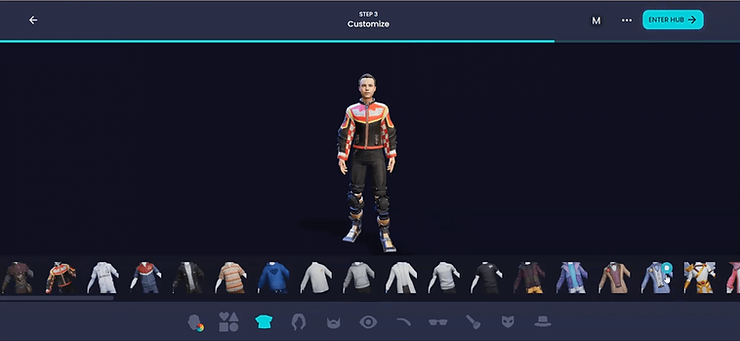
Ready Player Me creates cross-platform 3D avatars that can go from one game to another, one virtual environment to the next, or one virtual world application to the other. It features integration that makes for a continuous digital identity across many platforms, creating a great user experience in the interconnected virtual spaces. Nevertheless, though it provides great interoperability, it may not be as flexible in terms of customization as some dedicated avatar creation tools.
AI Photo & Artistic Transformation
3. Lensa AI (Free and Premium)
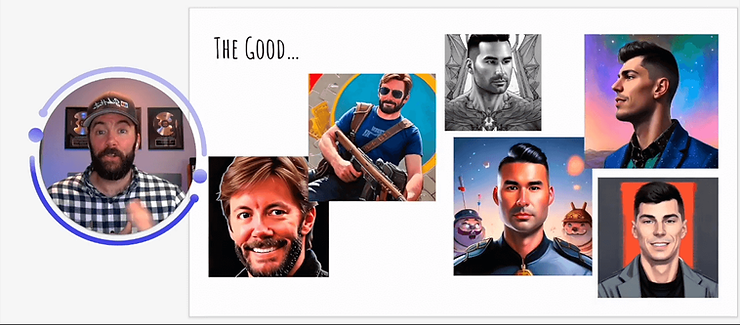
Lensa AI transforms photos into artistic avatars using various filters and stylization options, making it popular for social media profiles and creative projects. Its user-friendly design enables the creation of unique and quirky avatars.
4. Fotor AI Avatar (Free and Premium)
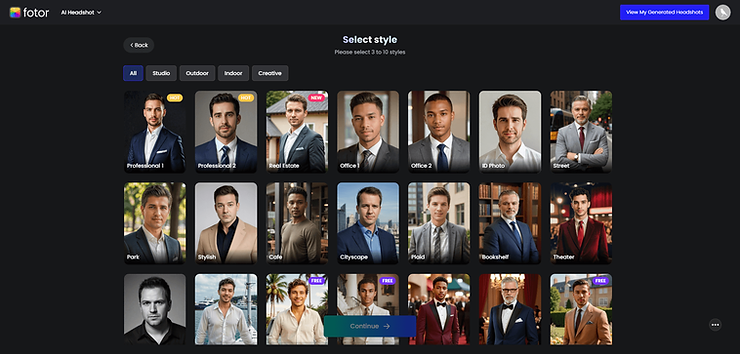
Fotor AI Avatar is tailored for creating professional-grade avatars suitable for both social media and business profiles. The tool strikes a balance between ease of use and advanced functionality, appealing to a wide range of users. Advanced features, however, may require a premium subscription.
5. Dawn AI (Free and Premium)
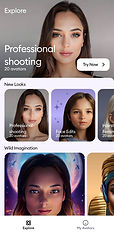
Dawn AI is an excellent choice for individuals and businesses aiming to enhance branding through personalized avatar designs. It offers versatile applications and comprehensive features. Users may need to explore its functionalities thoroughly to maximize its potential.
(App used on mobile phones)
Real-time Video Interaction & Dynamic Compositing
6. Avatarify (Free and Premium)
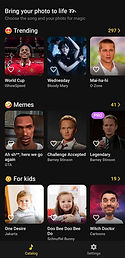
Avatarify uses deep learning techniques to create realistic, real-time animated avatars, perfect for video calls and social media engagement. Its dynamic, real-time interactions make it a standout tool for immersive video communication. However, it requires a powerful system to handle its processing demands effectively.
(App used on mobile phones)
7. Reface (Free and Premium)

Reface specializes in creating entertaining videos and GIFs featuring personalized avatars. Its engaging features are ideal for creative social media use. Nonetheless, the app has faced criticism for generating hyper-sexualized images without user consent, raising ethical and privacy concerns.
(App used on mobile phones)
Cartoon Stickers & Lightweight Communication
8. Bitmoji (Free)
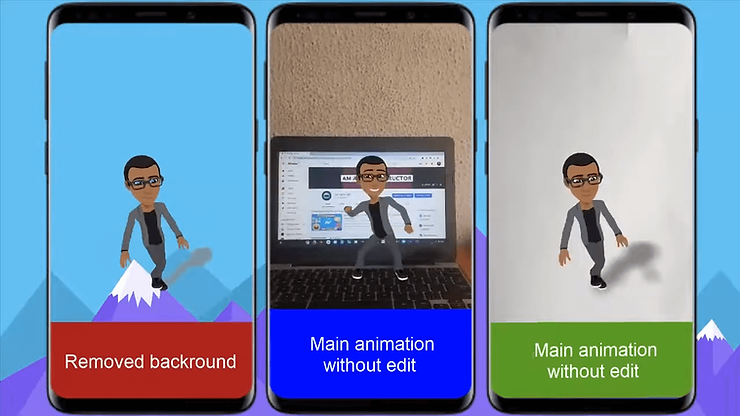
Bitmoji is perfect for creating cartoon avatars with numerous expressions and pose options, making it a great tool for lightweight communication and personal branding. Its intuitive interface ensures quick and easy avatar creation. However, its cartoonish style may not appeal to users seeking more realistic or professional-looking avatars.
Choosing the Right AI Tool to Make Avatars
| Tool | Description | Key Features | Common Applications | Pros | Cons |
| VIVERSE Avatar Maker | Creates realistic 3D avatars with highly customizable appearances and outfits. | Realistic 3D avatars, extensive customization options, free to use | Virtual social platforms, gaming, online meetings | Immersive and future-ready solutions, no cost barrier | May require high-performance hardware for use |
| Ready Player Me | Generates cross-platform 3D avatars compatible with various games and VR environments. | Cross-platform compatibility, seamless integration, free to use | Games, VR environments, metaverse applications | Easy integration with multiple platforms, broad application scope | Customization options may be limited compared to other tools |
| Lensa AI | Specializes in photo-based avatars with artistic filters and stylization options. | Artistic filters, photo-based avatar generation, Free and premium versions available | Social media profiles, creative content | Visually striking results, user-friendly interface | Advanced features need a premium subscription |
| Avatarify | Uses deep learning to create realistic avatars with real-time image animation capabilities. | Real-time image animation, deep learning technology, free and open source | Video calls, social media, interactive content creation | Engaging and interactive outputs, open-source flexibility | Setup may be complex for non-technical users, and performance depends on system specs |
| Bitmoji | Creates cartoon-style avatars with expressions and poses for casual communication. | Cartoon-style avatars, integration with many platforms, free to use | Snapchat, messaging apps, personal branding | Easy to use, a range of expressions and poses | Limited to cartoon-style avatars, customization options may be less detailed |
| Reface | Used in entertainment for video and GIF creation with avatars with fun and engaging features. | Face-swapping technology, video, and GIF creation, free with optional purchases | Entertainment, social media content creation | Fun and engaging features, recurrent content updates | Some features require in-app purchases, privacy concerns due to face data usage |
| Dawn AI | Enables detailed avatar creation for creative designs and personalization for branding. | Detailed customization, suits branding, free and premium versions available | Personal and business branding, creative design | Enhances branding efforts and offers both free and premium options | Premium features may be necessary for advanced customization |
| Fotor AI Avatar | Focuses on professional-quality avatars for social media and business profiles. | Professional-quality avatars, user-friendly interface, free and premium versions available | Social media profiles, business profiles | High-quality outputs, functionality and visual appeal | Access to certain features may demand a premium subscription |
When choosing an AI tool to make avatars from photos, you should take note of the platform’s available options, such as customization depth, platform compatibility, and user-friendliness. We also highly suggest paying close attention to the service’s Privacy Policy, as well as to any open and ongoing privacy issues.
Explore VIVERSE Avatar Maker
We invite you to try our free VIVERSE Avatar Maker to create 3D customizations of your best (or your worst; no judgment!) selfies. Turn them into digital avatars with realistic facial traits, haircuts, and clothes. With a growing library of assets, importing VRM files expands compatibility.
A customizable and immersive virtual experience is awaiting you.
Start now!
