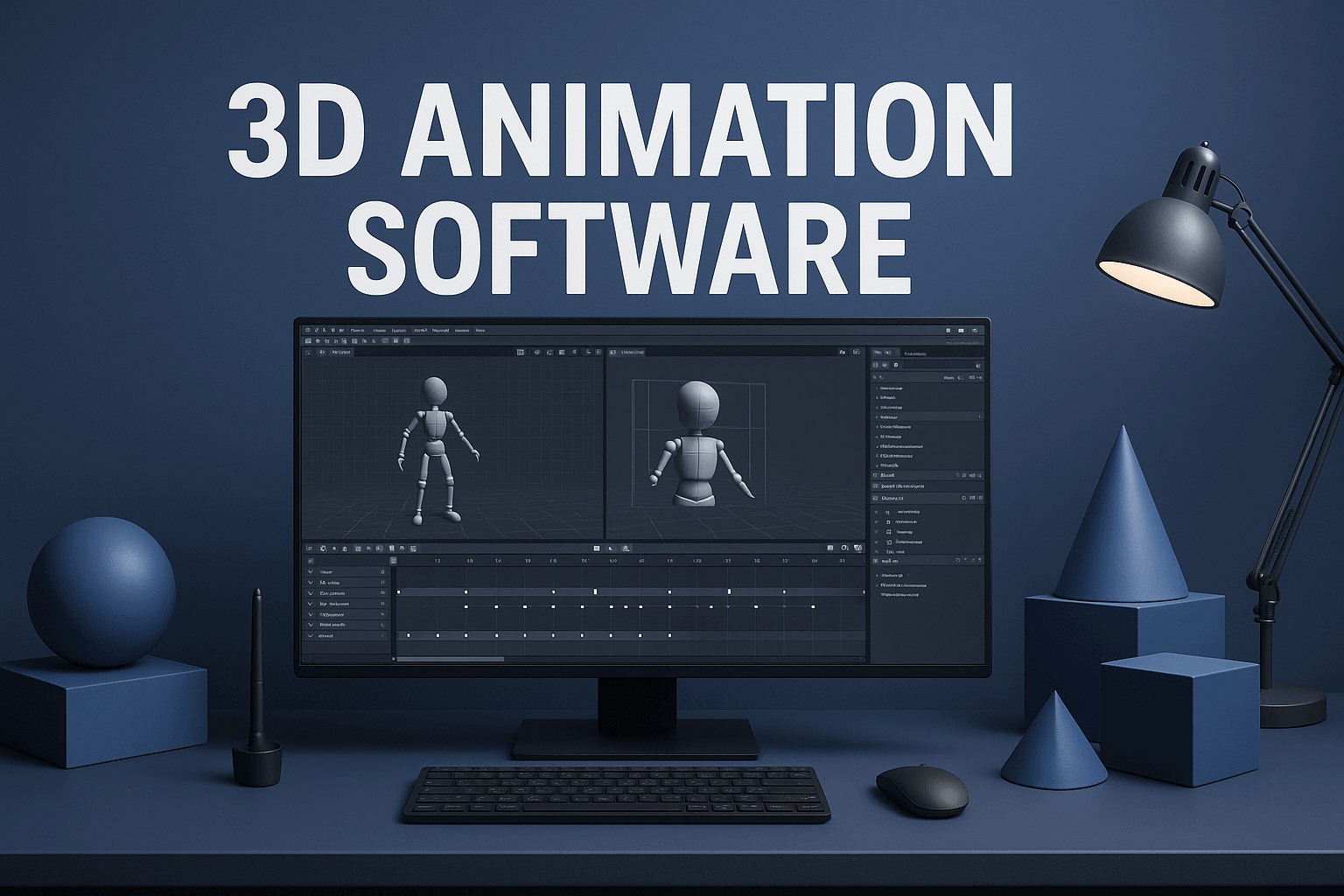10 Best 3D Animation Software for Different Needs
Updated on February 12, 2025
We’ve added software categories and 3D animation and modeling learning resources to help you choose the right 3D animation tool.
This article introduces the top ten 3D animation software programs available online––some are free, some are paid services, and some are freemium options catering to animation artists of varying experiences and needs.
Join us as we explore these popular tools, uncovering options that not only sculpt mesmerizing visuals but also hold the key to unlocking the gates of VIVERSE—a digital haven where individuals can traverse, interact, and engage in captivating experiences, transcending physical limitations.
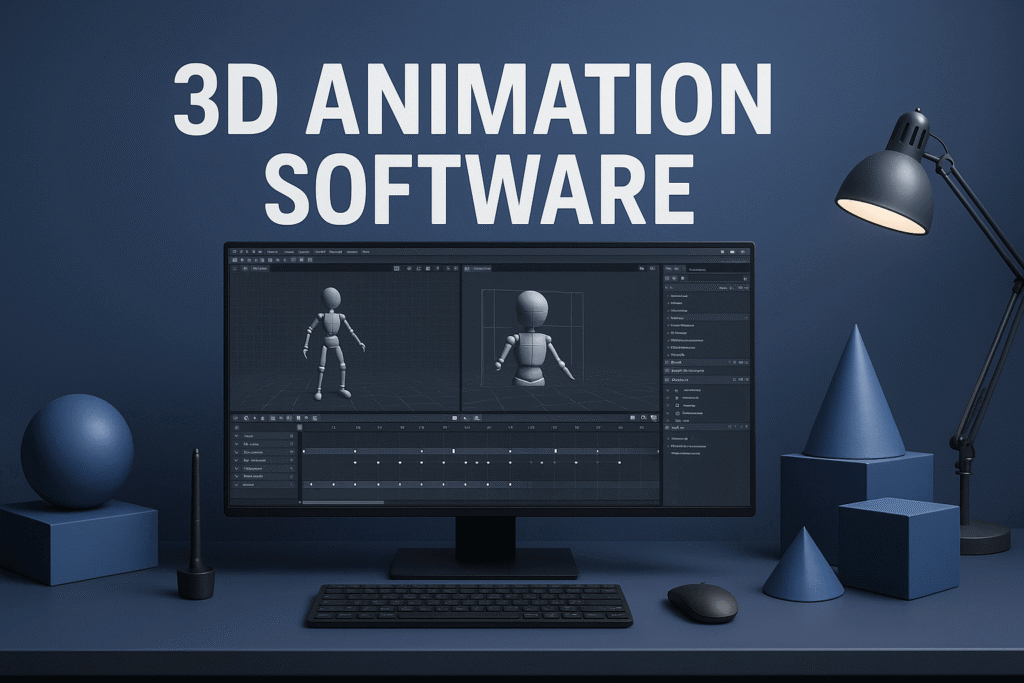
Freeware
If you’re a beginner or someone who creates 3D animations for fun, free tools are great options for you.
1. Daz Studio
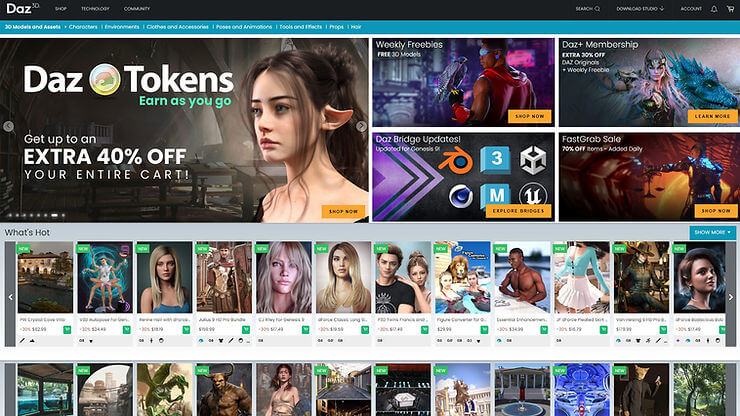
Catering primarily to hobbyists, Daz Studio is a 3D animation software that streamlines workflow with thoughtful shortcuts. Users can either acquire pre-made models from the marketplace or begin with presets and customize them to their liking. Notably, this software is available for free. Furthermore, Daz Studio offers a 3D Content Marketplace for trading models, poses, and props. An annual season pass provides access to assets and webinars. Who’s it for? Hobbyists, illustrators, and 3D enthusiasts.
What are the key features? Free 3D creation platform, extensive content library, intuitive posing and animation tools, and photorealistic rendering capabilities.
Where can I find learning resources? Here’s a 25-minute tutorial for beginners.
2. Mixamo
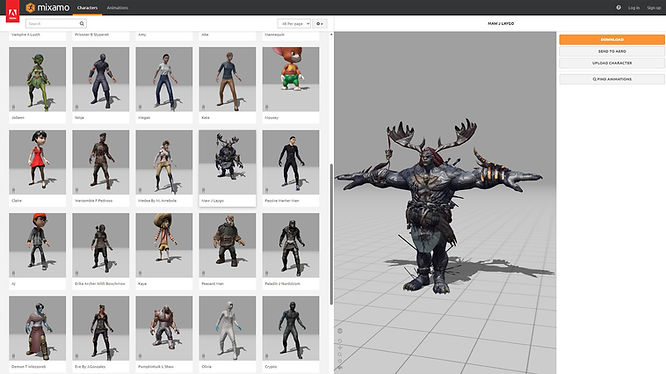
Source: Mixamo
Within Mixamo (free for Adobe Creative Cloud subscribers), users import their 3D files and indicate vital attributes like knees and elbows. The enchantment of Mixamo unfolds, conjuring a sophisticated, finely tuned rig, meticulously prepared to facilitate impeccable 3D animation. An extensive selection of animation files is available, thoughtfully categorized by genre, streamlining the process of pairing chosen animations with your rigged model. Customizability ensures seamless adaptation to your project’s individual requisites.
Who’s it for?
Game developers, 3D artists, and animators.
What are the key features?
Extensive library of pre-made animations, automatic rigging for 3D characters, browser-based interface, and seamless integration with Adobe products.
Where can I find learning resources?
Check out this 7-minute video.
3. Akeytsu

Boasting a clean, minimalist UI that equips beginners with essential animation tools, Akeytsu’s emphasis on simplicity and ease of use remains consistent throughout its array of features. With claims of being tailored by animators for animators, anyone passionate about animation should feel comfortable navigating this platform in no time.
Who’s it for?
Character animators and indie game developers.
What are the key features?
Streamlined rigging and animation workflow, intuitive interface, real-time IK/FK manipulation, and non-destructive animation layers.
Where can I find learning resources?
Watch this video to gain a general understanding of the program.
Freemium
The following software programs offer both free features and premium upgrades.
4. Unreal Engine
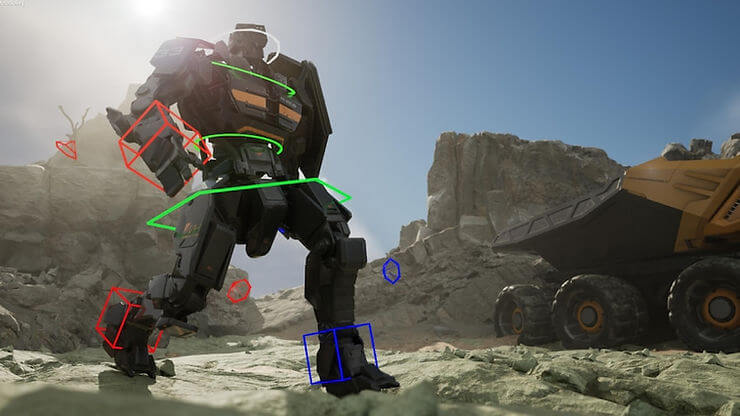
Unreal Engine, from Epic Games, is the go-to game development engine for games with advanced animations. The Sequencer toolset produces striking animated videos. It’s great for team projects, featuring collaboration tools and multi-platform compatibility. The engine supports various animations, including skeletal, morph target, and procedural, along with motion capture and an advanced physics engine. The software has a revenue-sharing model. Usage is free until $1 million earnings, transitioning to a 5% royalty.
Who’s it for?
Game developers, professional animators, and filmmakers.
What are the key features?
High-quality real-time rendering, advanced animation tools, robust physics engine, and extensive asset marketplace.
Where can I find learning resources?
Join the Unreal Academy for courses and tutorials.
5. DeepMotion

Offering accessible motion capture anywhere, anytime, you can seamlessly animate characters with DeepMotion’s AI-powered solution. First, choose your video, either capture your video on any device or find an online video. Next, upload VRM, FBX, or GLB avatars. Finally, customize your settings with Face & Hand Tracking, Physics Simulation, and more for realistic 3D animations. The software provides a free plan, but advanced features require payment.
Who’s it for?
Developers and animators seeking AI-driven motion capture solutions.
What are the key features?
AI-powered motion capture from video, real-time animation, support for various character models, and integration with popular 3D software.
Where can I find learning resources?
Autodesk’s website provides plenty of helpful information.
6. Move.ai
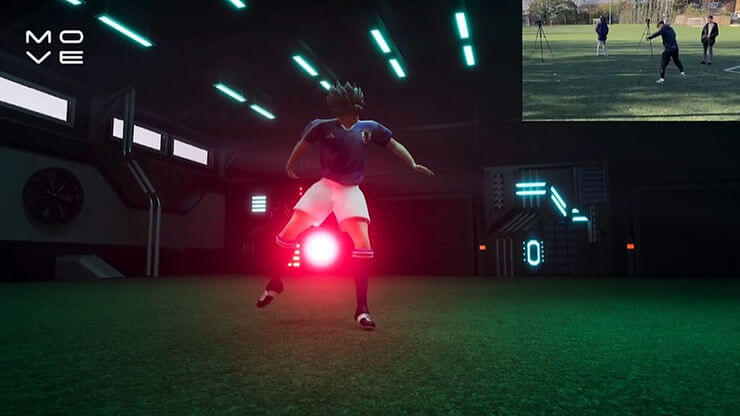
Move.ai transforms motion capture, employing regular cameras for high-fidelity capture anywhere. Utilizing off-the-shelf cameras, mobile devices, and advanced technologies like computer vision and deep learning, it facilitates motion capture in diverse environments. Quick setup covers 1 to 3 individuals, ensuring precise movement for seamless integration into game engines. It offers multiple free and paid plans for a variety of user needs.
Who’s it for?
Animators and studios requiring advanced motion capture technology.
What are the key features?
Marker-less motion capture, high-fidelity tracking, cloud-based processing, and compatibility with major animation platforms.
Where can I find learning resources?
Here’s a short video about motion capture with Move.ai.
7. Autodesk Maya
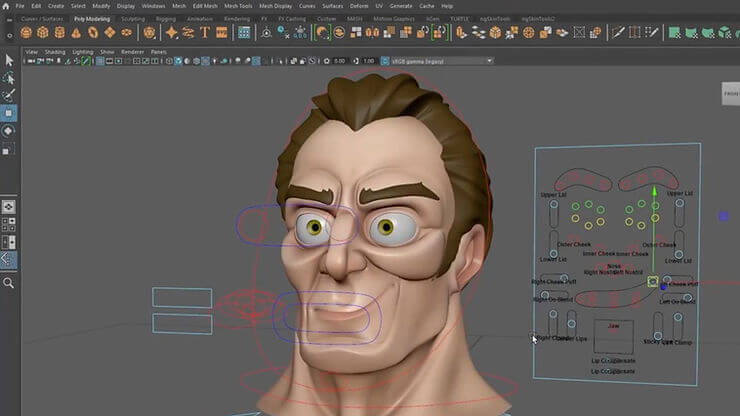
Maya is favored among 3D animators for its adaptable interface. Its extensive toolkit allows for the creation of intricate elements like fur, hair, clothing, fluids, and particles. Maya’s user-friendly auto-rig tool handles quadrupeds and winged models, eliminating manual rigging tasks. This software streamlines character setup, producing a sophisticated rig ready for animation. Furthermore, Maya integrates automation tools for effortless curve and path-based animation, making 3D animation a straightforward process.
Who’s it for?
Professional 3D animators, VFX artists, and game developers.
What are the key features?
Advanced modeling and animation tools, comprehensive rigging system, fluid and hair simulations, and integration with other Autodesk products.
Where can I find learning resources?
Autodesk’s website provides a comprehensive list of useful resources.
8. Autodesk 3ds Max
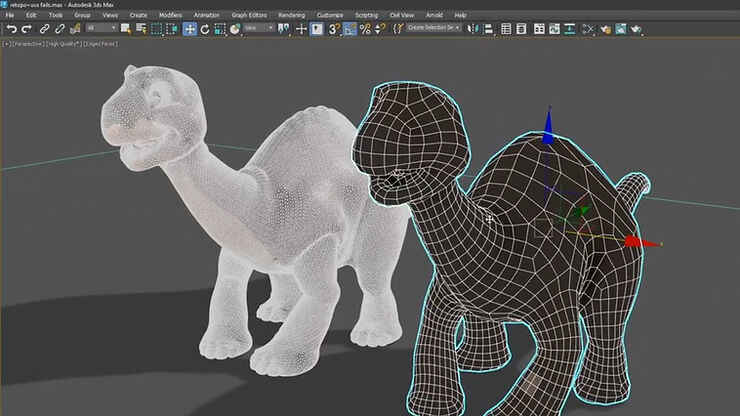
Recognized as a major commercial 3D animation software, 3ds Max is a top contender for game development, visual effects, and architectural visualization. It offers capabilities like particle and light simulation, and a dynamic cloth engine, and introduces its proprietary scripting language, MAXScript. Its prowess in 3D modeling spans polygon, subdivision surface, and spline-based methods, while also enabling the transformation of point cloud data.
Who’s it for?
Architects, engineers, game developers, and VFX artists.
What are the key features?
Powerful modeling and texturing tools, flexible plugin architecture, particle and light simulations, and support for various rendering engines.
Where can I find learning resources?
Check out the Autodesk website for helpful articles and tutorials.
9. Cinema 4D
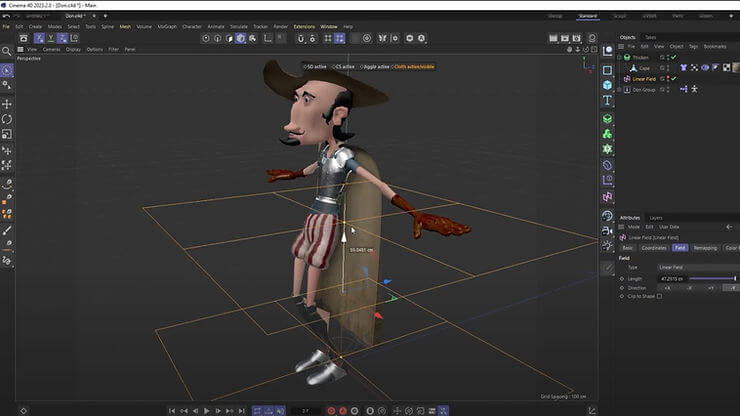
Driven by OpenGL, this Maxon software employs a real-time viewport, enhancing the depth of field and screen space reflection control. Export preview renders from this captivating view for client validation. The real-time viewport harmonizes with the Bodypaint tool, showcasing instant texture adjustments. For accelerated rendering, Cinema 4D features a LOD tool that simplifies objects based on camera distance and other considerations.
Who’s it for?
Motion graphics artists, designers, and 3D animators.
What are the key features?
User-friendly interface, procedural and polygonal modeling, MoGraph toolset for motion graphics, and seamless integration with Adobe After Effects.
Where can I find learning resources?
Join the Cineversity for a wide range of learning materials.
10. Autodesk MotionBuilder

MotionBuilder is the hub for capturing, editing, and playing back intricate animations with efficiency. Elevate your workflow in an interactive environment while smoothly exchanging data between Maya, 3ds Max, and other 3D content tools. The software features a real-time 3D character engine that effortlessly crafts believable movements for human skeletons. Its dynamic manipulation tools allow fluid character adjustments to create or modify animations. Trusted by leading animation and game studios for its rapid high-quality animation production.
Who’s it for?
Character animators and motion capture specialists.
What are the key features?
Real-time 3D character animation, motion capture data editing, robust rigging tools, and integration with other Autodesk software.
Where can I find learning resources?
Seminars, tutorials, discussions, and more. You can find it all here.
We hope you find this 3D animation software guide helpful. Now, it’s time to witness how these powerful tools translate into an extraordinary visual experience. The stage is set, get ready to awaken your senses with Liminal Space.
Step beyond the threshold of ordinary creativity and explore the extraordinary dimensions of VIVERSE, driven by the finesse of cutting-edge 3D animation software.