9 Free CG 3D Textures & Materials Websites for High-Quality Resources
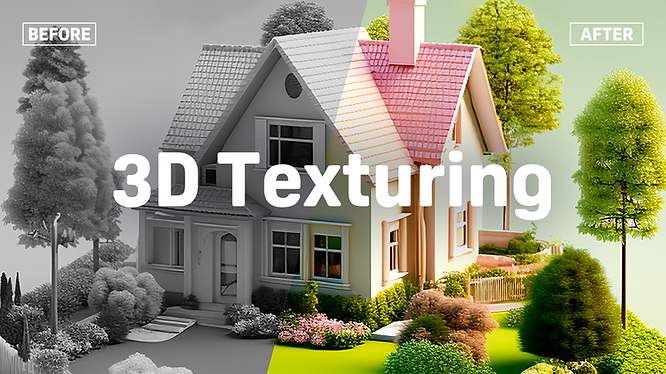
Free resources for CG 3D textures and materials are essential for designers seeking to enhance their models. Our list of websites offers a variety of these resources, with both non-AI and AI-driven tools. Amid the ongoing AI fervor, after introducing AI-driven 3D model generators, we’re spotlighting new AI texture and material tools today. These tools help beginners enhance the realism and uniqueness of their CG 3D objects, especially in open virtual platforms like VIVERSE.
What is 3D Texturing?
When it comes to texturing 3D objects, you have the flexibility to choose between manual creation through painting, transforming real-world materials into textures via scanning, or relying on procedural generation facilitated by computer algorithms. The comprehensive process of enhancing a 3D object with textures involves creating textures from various sources, including photos or starting from scratch, applying these textures to the 3D objects, setting up lighting for the scene, and adding the finishing touches.
How to Add Texture to 3D Models?
To add textures to your 3D models, you must utilize software that supports 3D UV mapping and texturing. UV mapping involves assigning coordinates to the vertices of your 3D models, enabling them to be projected onto a 2D texture. UV mapping is the procedure of assigning coordinates to the vertices of your 3D models, facilitating their projection onto a 2D texture. The subsequent step, texturing, involves applying the texture to the material of your 3D models. The tools and techniques for UV mapping and texturing can vary depending on the software chosen.
Take Blender for example, you have the option to modify material properties either in the Properties editor or via the Shader Editor. To utilize image textures, you need to download the images beforehand. Once the textures are saved, proceed to import them into Blender. Importing an image texture can be done through the Material Properties tab in the Properties editor. To observe any changes, adjust the settings in the Viewport Shading.
9 Best Websites to Download Free 3D Model Textures
1. ambientCG
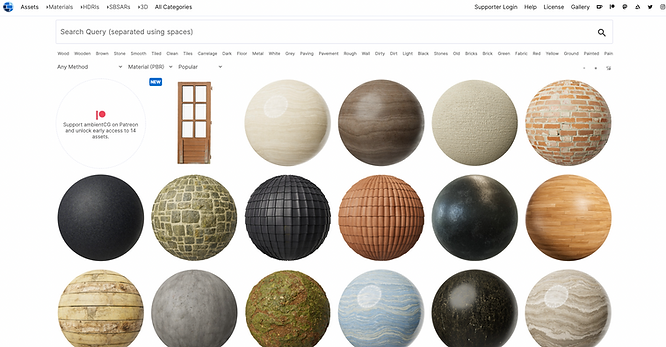
Offering detailed materials available in up to 8K, all textures from ambientCG come with PBR maps and seamlessly tile. Additionally, all assets are provided under the Creative Commons CC0 1.0 Universal License, meaning you can copy, modify, distribute, and use the assets, even for commercial purposes, without needing permission. Furthermore, you can include the raw files in your project as well.
2. Textures
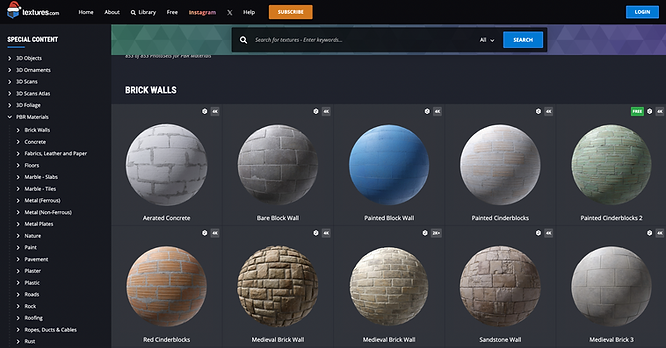
Textures.com offers seamless textures in various colors, patterns, and materials. It is free to use, and all textures are available for commercial purposes. Users can browse and select textures in three ways: by uploading a texture from their computer, searching for a texture by color, or using keywords. Once a texture is chosen, it can be downloaded directly from the website. With a growing collection that increases weekly, its library presently holds 140,857 standard photo images, more than two thousand PBR (Physically Based Rendering) Materials & 3D Scans, and more than a thousand 3D Assets at these specified points.
3. Poliigon
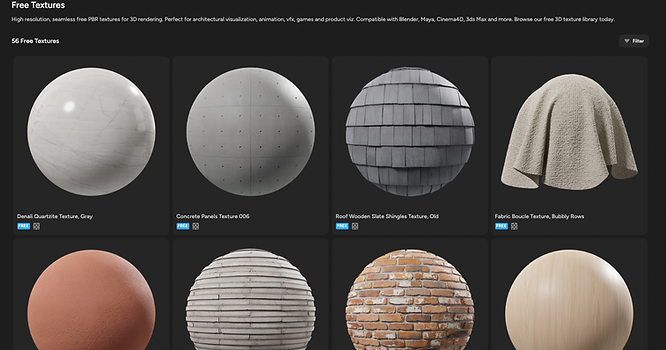
Poliigon specializes in delivering high-quality assets, including photoreal textures, models, brushes, and HDRIs, applicable in various fields like archviz, product rendering, game design, vfx, and animation. Alongside free textures, Poliigon offers paid options for a one-time purchase or a monthly subscription, providing access to a vast library of over 3,000 assets. Users should be aware that usage rights vary for different assets, necessitating a careful check of the license and usage rights on each product page before downloading files.
4. Poly Haven
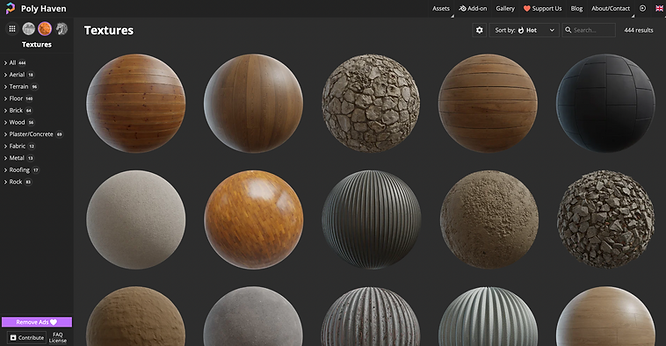
Poly Haven, also known as the public 3D asset library, offers high-quality 3D models and textures for free. Poly Haven offers users a paid add-on feature for Blender that pulls all their assets into the asset browser, making it easy for them to drag and drop HDRIs, materials and 3D models into their scene without having to visit the website.
5. Share Textures
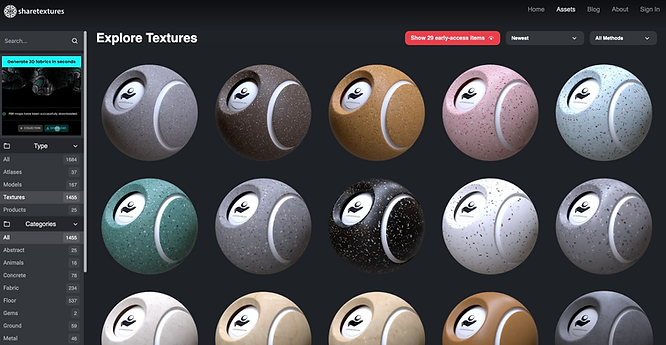
You don’t need to sign up for an account on Share Textures. Simply choose an asset and click the download button to access free 3D textures. All downloads are available in resolutions up to 4K, providing high-quality resources for your creative projects at no cost or hassle. Additionally, you can use the free 3D textures you download for any purpose without the need for registration or attribution.
6. Toggle3D
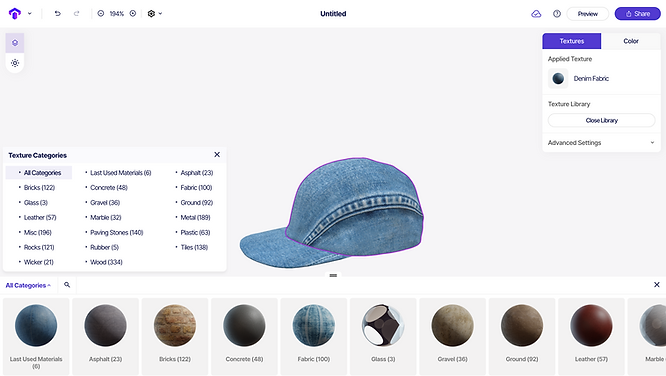
Incorporate 4K photo-realistic PBR materials using Toggle 3D. Choose from a pre-built library or leverage generative AI to create your own materials for 3D models. Enjoy the advantage of applying different AI textures to various segments of your 3D model. Seamlessly access all your Sketchfab 3D models and create distinctive 3D art and augmented reality (AR) designs with Toggle 3D’s versatile design tools and robust texture-making capabilities.
7. Leonardo AI
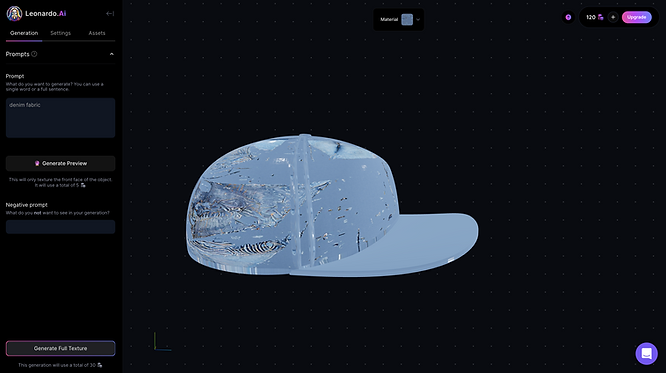
Not only is Leonardo AI well known for its image generation and AI canvas feature, but it also offers 3D texture generation, generating textures for 3D models via a text prompt. Simply upload your OBJ file and let the tool generate AI textures with contextual intelligence. Before viewing the final result, you can click the ‘Generate Preview’ button on the left to see if any adjustments to your text prompt are needed to better meet your needs.
8. Polycam
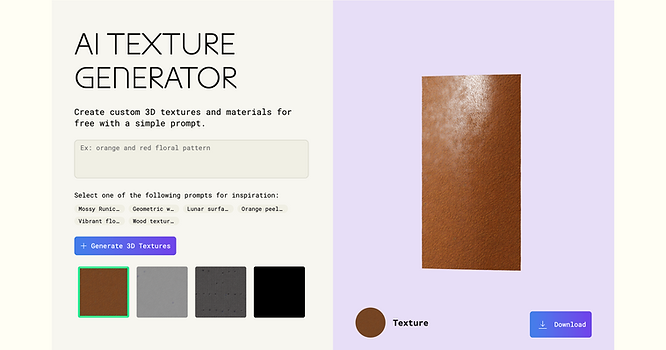
Don’t know where to begin? No worries! Polycam provides a selection of sample prompts for inspiration. The Polycam AI Texture Generator allows you to craft remarkably realistic textures using a simple text prompt. These watermark-free textures are suitable for various applications, including 3D modeling, gaming, and animation. Import them seamlessly into popular software such as Blender, SketchUp, Unreal Engine, Unity, and more.
9. Quixel Megascans
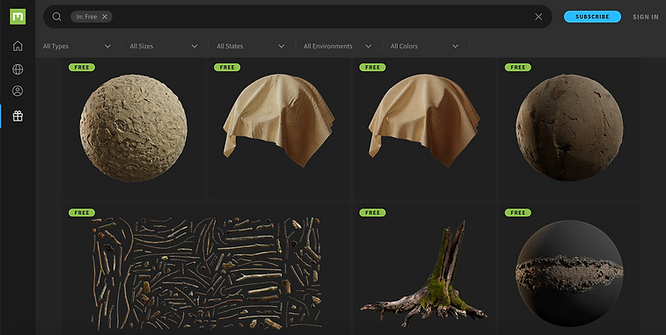
Unreal Engine and Twinmotion users can access Quixel Megascans for free with the Content License Agreement. Megascans offers an expansive 3D asset library up to 8k resolution. Tailored for games, visual effects, architectural visualization, and automotive industries, Megascans seamlessly integrates into various workflows, supporting mobile, VR, and AR. It’s the go-to site for filmmakers and game developers to enhance the visual quality and digital experience. If using ready-made 3D assets can’t satisfy your needs, try out Quixel Mixer, the free user-friendly tool that redefines 3D texturing. It can mix sculpting, painted layers and procedural masks with the entire Magascans library.
Tips for Creating Captivating Textures for Different 3D Model Types
To create captivating textures for different types of 3D models, artists can follow these tips:
1. Gather References
Research and collect references that align with the desired look and feel of the texture. These references can serve as a guide and inspiration during the texturing process.
2. Create Specific Layers
Organize the texturing workflow by creating different layers for different elements of the texture. This approach allows for easier adjustments and modifications later on.
3. Play with Details
Pay attention to the small details that make a texture realistic. Adding imperfections, variations, and subtle details can greatly enhance the visual appeal of the 3D model.
Recap and Summarize
In summary, obtaining high-quality textures is paramount for achieving striking 3D renders. Leveraging the techniques and resources highlighted here, both seasoned designers and newcomers can craft realistic and visually captivating textures to elevate their 3D models. Whether utilizing advanced software tools, drawing inspiration from real-world references, or exploring the vast array of online resources, the avenues for creating lifelike 3D textures are boundless.
Having delved into the realm of 3D textures, there’s no better time than now to dive in and commence texturing your 3D model with confidence! See you and your work of art in VIVERSE!