What’s new in VIVERSE; September 2025 Updates

September brought a mix of community-driven upgrades and technical refinements to make creation, sharing, and exploration across VIVERSE smoother than ever. From creator profile improvements to SDK updates, here’s what’s new this month.
What’s New
Creator Profiles Made Simple
All creator profile URLs now match their usernames, making it easier for fans and collaborators to remember and revisit your page. Clean links, cleaner identity.
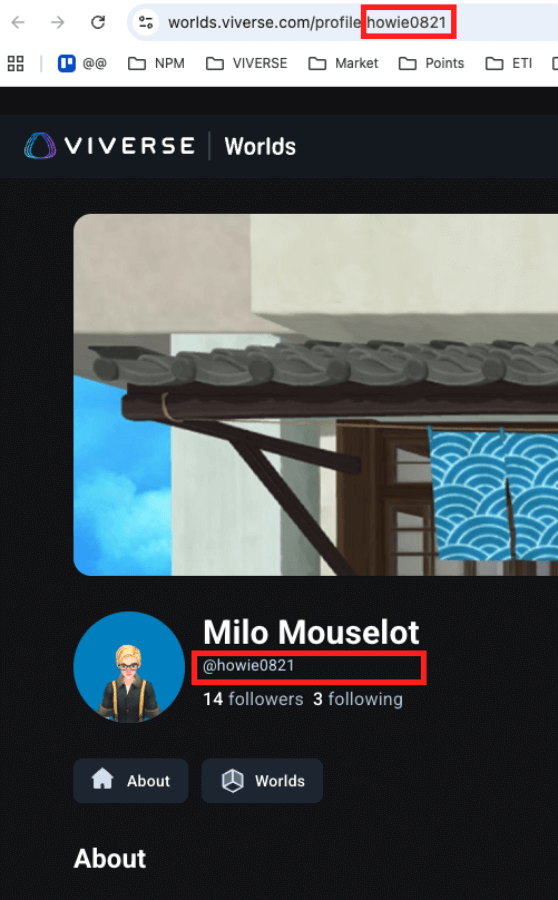
Commenting Comes to World Pages
Players can now leave comments on your world’s detail page. You can manage them with like, edit, delete, and report options, giving you more control and a direct connection with your audience.
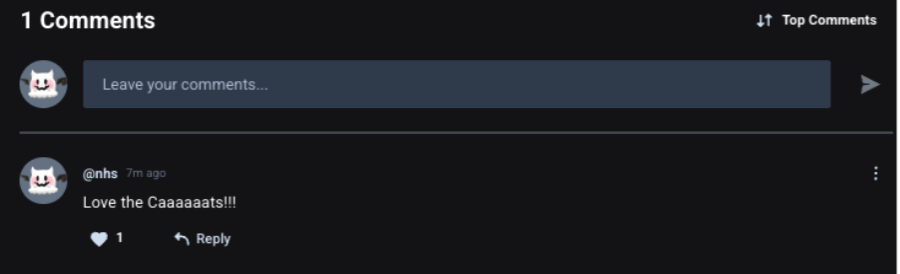
Improved Mobile Experience
Mobile visitors will notice smoother world detail pages with enhanced compatibility and responsiveness.
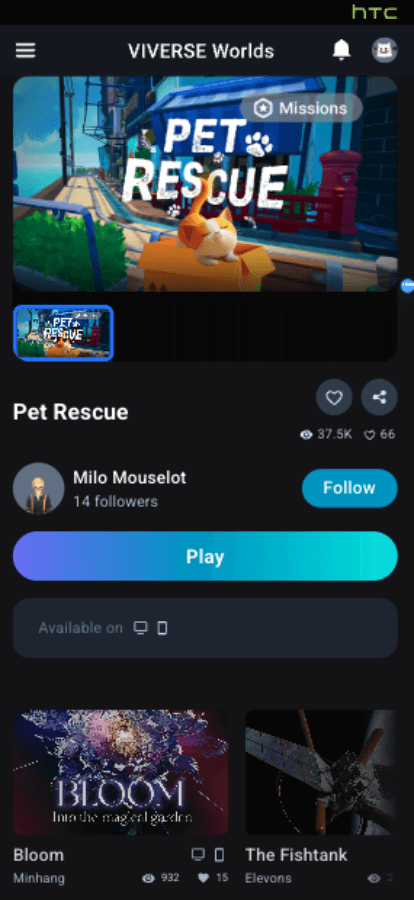
PlayCanvas Loading Screen Upgrade
If a device can’t load your PlayCanvas world (e.g., a large world meets a VRAM-limited device), a fallback world trailer image will appear instead. That same image now serves as the loading-screen background while your world loads, creating a seamless transition into your scene.
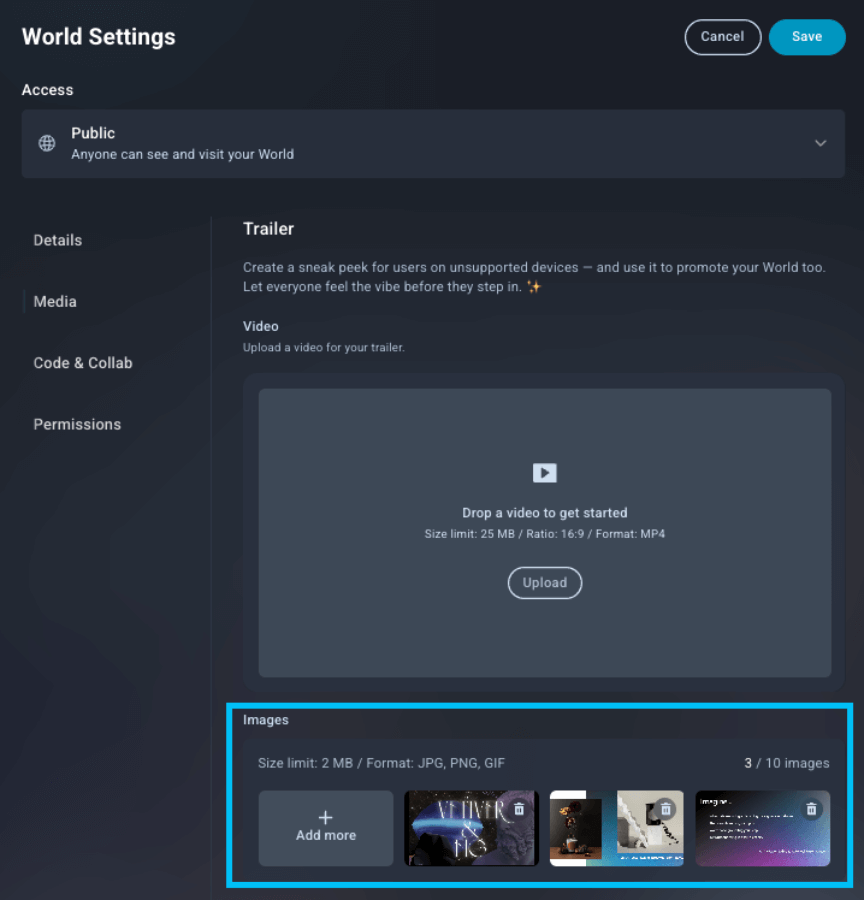
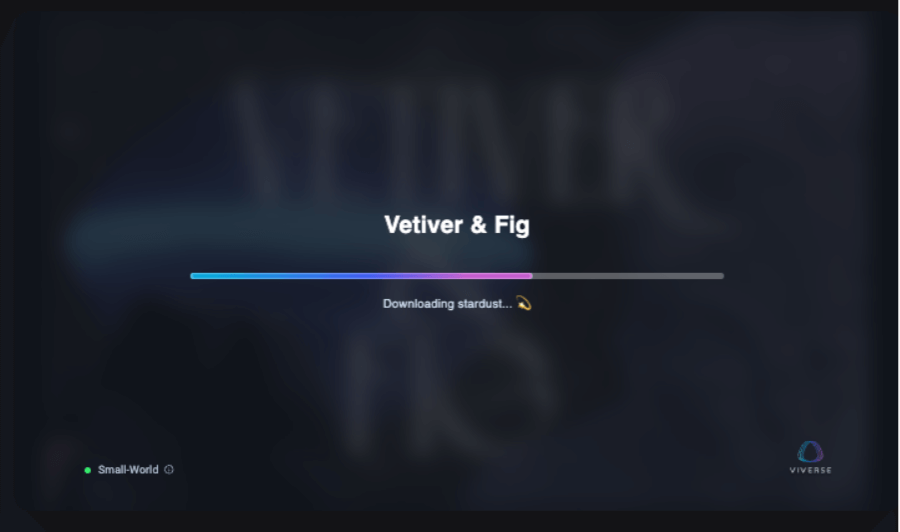
Sit Feature Update
Avatars can now sit on moving platforms, perfect for vehicles, rides, or any scene where players need to take a seat in mid-motion.

Polygon Streaming SDK Improvements
The latest version delivers mesh performance improvements and updated packages, including:
- @polygon-streaming/web-player-viverse-world
- @polygon-streaming/web-player-viewer
- @polygon-streaming/web-player-editor-extension
Download it here: Polygon Streaming Web SDK 2.6.2 (PlayCanvas)
How to Access
All creator profile and world page updates are now live on VIVERSE. Developers using PlayCanvas can download the latest SDK update using the link above to start integrating version 2.6.2 immediately.
Curious about other features and services provided by VIVERSE? Check out docs.viverse.com.
Community
We love seeing what creators do with each update. Got a favorite new feature, project demo, or idea for improvement? Share your work and feedback in the VIVERSE Discord.
